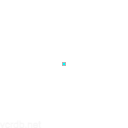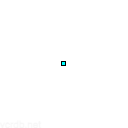Valorant Crosshair
Every valoranter needs to have their own valorant crosshair.
Refer to the valorant pros crosshair, refer to the fun valorant crosshair, find the best valorant crosshair.
Frequently Asked Questions
How can I import or export crosshairs in Valorant?
To import or export crosshairs in Valorant: 1. Open Valorant and go to Settings 2. Navigate to the Crosshair tab 3. Look for the Import/Export options 4. To export, select your crosshair and use the export function to generate a code 5. To import, use the import function and paste the crosshair code
What should I do if my Valorant crosshair list disappears?
If your Valorant crosshair list disappears: 1. Check if there's a game update available and install it 2. Verify your game files through the Riot client 3. If the issue persists, try creating new crosshairs 4. As a last resort, you may need to reinstall the game
Can I use my Valorant crosshair in aim training software like Aim Lab?
Yes, you can use your Valorant crosshair in aim training software like Aim Lab. Here's how: 1. In Valorant, take a screenshot of your crosshair against a plain background 2. Edit the image to make the background transparent (PNG format) 3. In Aim Lab, go to Settings → Crosshair 4. Select "Import" and choose your edited crosshair image 5. Adjust the size and color in Aim Lab to match your Valorant settings
How often does Valorant update crosshair settings and features?
Valorant regularly updates its features, including crosshair settings, with major patches. These updates typically occur every two weeks to a month. To stay informed: 1. Check the official Valorant website or social media for patch notes 2. Look for announcements in the Valorant client 3. Join community forums or subreddits like r/VALORANT for discussions on updates
What are some popular crosshair styles used by pro Valorant players?
Pro Valorant players often use simple and precise crosshairs. Common styles include: 1. Small dot: Minimal distraction, good for precise aiming 2. Small cross: Provides a clear center point without obstructing view 3. Short lines with small gap: Balances visibility and precision